I have ADD - which makes focusing hard. This affects menu planning. It makes menu planning necessary. My mind gets cluttered really quickly/easily, so I need to have a food plan or all day my mind is jumping around for different meal options. As much as I love being at church/work/school I will inevitably get bored, and with all that is swirling through my mind, focusing for a moment to write down my meal plan for the week really helps. I can get back to what I'm supposed to be focusing on, and have a productive plan. It ends up working really well.
Over the years I've had quite a few systems. Most often meal planning involved looking at the calendar and trying to remember meals. But I found that it was hard to remember all the things I liked cooking, or all the different recipes we liked having. It also meant there wasn't a lot of time to try new recipes. Now I try to do a mix of old favorites and new recipes from pinterest. It keeps it fun for me.
Also once I use a recipe I copy and paste it into a word document and save it in drop box. That gives me the freedom to have all my recipes safely saved for later use, and allows me to access the recipe from work (to make a grocery list) or from home (to follow the recipe). This works very well for me. It also prints easily to read.
When it's time to pick my menu's I do a few things,
1. I think if there are any special meals I need to be aware of - special birthday dinners, guests with allergies, etc.
2. I think if there are any items in our fridge or freezer that need using up
3. I take the above info and look through drop box for recipes that fit that bill
4. I also look through pinterest for recipes that I want to try. I have a board called Food just for this reason.
I go through and write down different menus I want to try and make a list of all the dinners I'd like to make and if a particular recipe needs to be on a particular day, I make note of that.
When it's time schedule the meals I do all of my charting online in google calendars. Here is what my calendar looks like
The yellow sections are the menu planning ones - it's actually for my menu planning calendar.
To enter a recipe I like to make note of the site I got the recipe from, and write out what we'll be eating. It looks like this as I make it.
Typically I then take my list of meals and input them into the calendar. I try to rotate through the main starches, I try to not have pasta two days in a row or potatoes two days in a row, but rather switch them up in the week. A general rule of thumb is to have a different food type each night: Italian, Casserole, Mexican, Asian, BBQ, etc. Some people have the same type on the same week day, but I like to keep it rotating.
I pick where to put my meals based on what my calendar is showing me. For example, every Thursday I have sister date with Jenna and need to be at her place by 6:45 to tuck in my nephews, so on Thursdays we normally do a crockpot meal so I can pull dinner together quickly. I also use quick meals when I have 7pm meetings. On days that my calendar shows me we have guests or evenings free, I schedule more elaborate meals.
Also, if I realize, for example, that we aren't going to be eating Mac and Cheese one day like planned, then I go into my calendar and simply change the date to a date in the future that doesn't yet have a meal planned. Easy!
I do anywhere from 2 weeks to a month at a time - depending on how many menu items jumped out at me on pinterest or on dropbox.
Then each week when it's time to buy groceries, I go through my meal plan and check each recipe for items that aren't standard to buy and add them to my standard list. My standard list allows me to always have the basics in the house. This helps keep my budget down. I only buy extra's as needed.
I have to say that this system has made my life so much easier.
Hopefully this helps someone get on track! And if not, at least I gave you something to read today.


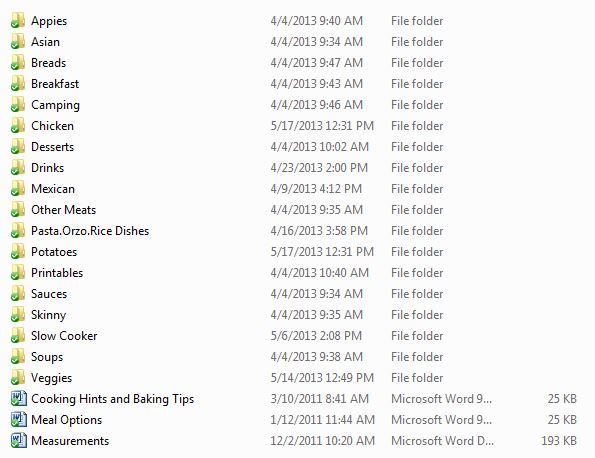
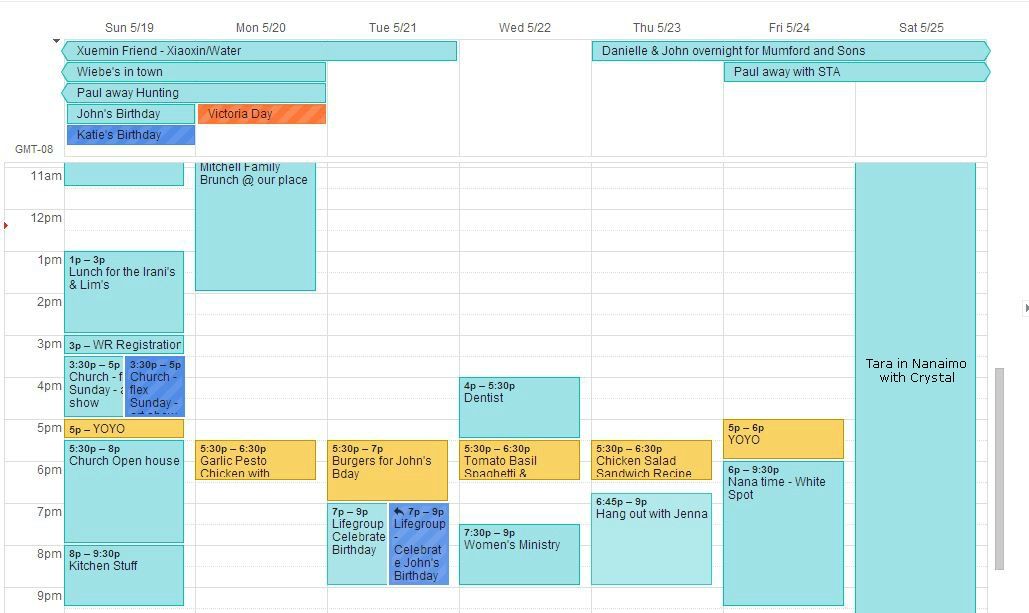
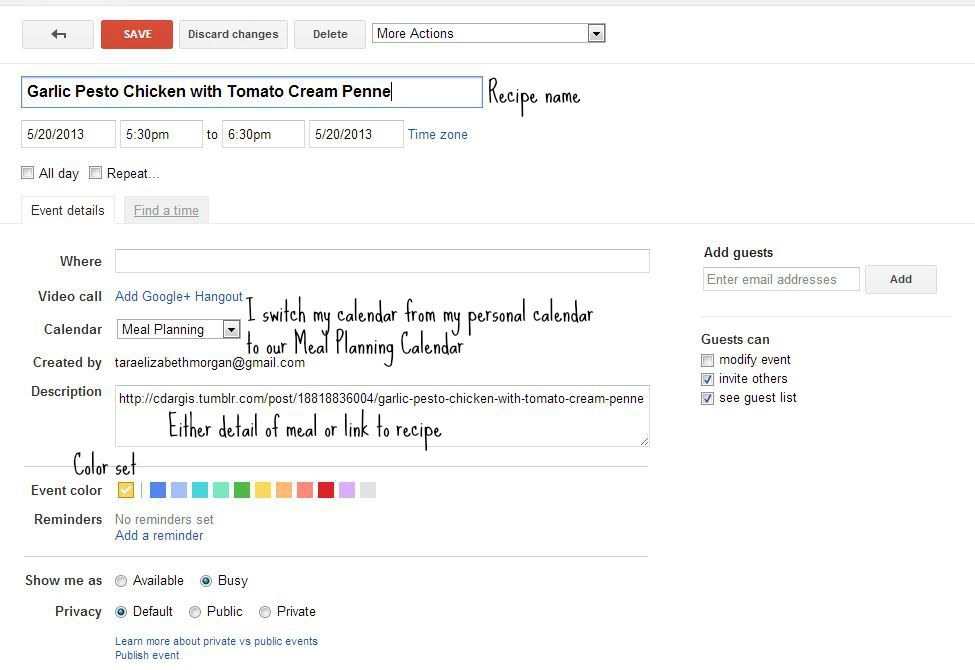
No comments:
Post a Comment